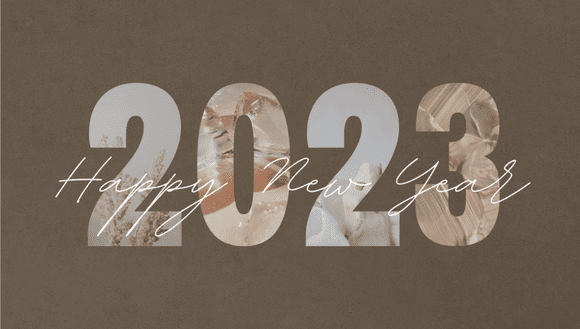Ranking in Google Search Engine Results Pages (SERP) is a mandatory objective for any eCommerce business looking to increase their online presence and improve their market share. Reaching the first page in Google SERP alone is not enough to increase your website traffic or the sales revenue for your eCommerce website
>Share this post<
da kooomo
Marzo 21, 2021
Ranking in Google Search Engine Results Pages (SERP) is a mandatory objective for any eCommerce business looking to increase their online presence and improve their market share. Reaching the first page in Google SERP alone is not enough to increase your website traffic or the sales revenue for your eCommerce website
Nowadays, more and more people are finishing their search without exiting the SERP, because Google is switching from a search engine into an answering engine. To get the attention of potential customers, it is important for businesses to get more space in SERP and to be more visually appealing to search users. If your eCommerce website is not performing well in terms of organic traffic, this may be due to low organic click-through-rates(CTR).
In today’s blog post, we will give you five tips on how to enhance your organic CTR and rankings in SERP. Let’s dive into the most important topics, shall we?
Nowadays, more and more people are finishing their search without exiting the SERP, because Google is switching from a search engine into an answering engine. To get the attention of potential customers, it is important for businesses to get more space in SERP and to be more visually appealing to search users. If your eCommerce website is not performing well in terms of organic traffic, this may be due to low organic click-through-rates(CTR).
In today’s blog post, we will give you five tips on how to enhance your organic CTR and rankings in SERP. Let’s dive into the most important topics, shall we?
How you can improve your eCommerce organic CTR
Build creative Title Tags
Normally, a classic SERP listing has three elements:
- The title of the page shown by a blue clickable link.
- The snippet of the contents is found on the page.
- The internet location of a certain web resource.
On the other hand, search visitors are using the Title Tag from the Search Engine Results Page to make an impression about your eCommerce business. As it is highlighted in blue, the way you create your Title Tag is important as it can impact the organic click-through rate.
Nevertheless, Title Tags cannot be used only in search results. Because the Meta Title is found in the code of your HTML page, the Title Tag is displayed at the top of the browser and also while the content is shared through different social media networks.
How to write Title Tags to gain more visitors
- Focus on creating a Title Tag Length of 35-55 characters
- According to research by Backlinko, the Title Tag should be between 15 and 40 characters to have a high click-through rate.
How to manage:
- Create optimal Title Tags of 35-55 characters, by using tools like SERP Simulator and SERP Preview Tool.
- Introduce your primary keyword in the Title Tag
Don’t overdo it
A big SEO mistake is overstuffing content, in this case, Title Tags with keywords. By adding keywords that are not relevant or variations of your target keyword. Title Tags that are stuffed with keywords are considered not interesting to customers and are CTR killers.Pay attention to capitalization
The best practice of a correct Title Tag is to begin each word with capital letters. To make your Title Tag stand out even more and add importance to high-impact words, you should capitalise the odd word.Do not use stop words
Stop words like ‘’a’’, ‘’the’’, ‘’on’’ and ‘’etc’’ add unnecessary length to the restricted character limit of a Title Tag. To better rank your Title Tag, apply high impact, compelling words such as ‘’best’’, ‘’exclusive’’.2. Meta Descriptions
The part below the headline in the Search Engine Results Page is pulled from your page’s meta description. On top of that, the purpose of a meta description is to compile the content of a web page.A well-written meta description has the potential to influence CTRs.
The 155 characters from the Meta Descriptions can determine 43% of customers to click on your website. 9 out of 10 search users click on organic search results vs paid advertisement therefore meta descriptions are your opportunity to highlight your website.
How to create the best Meta Description
Writing an interesting Meta Description for Search Results requires that you start by researching on the Search Engine Results Page. Peeking at your competition will most likely help you better understand what descriptions have chances to be clicked on through your target audience.
Here’s a quick checklist to establish if your meta description has chances to be clicked on:
- Concentrate on Google recommended length.
- Keep your page’s summary under 160 characters and 130 characters for mobile searches.
- Add your top important keywords.
- Moreover, you should include your target keywords in the Meta Description so they get highlighted in bold in the Search Engine Results Page.
Write descriptive copy
Furthermore, create snippets that convince users to click on your website and do not use generic descriptions.Avoid duplicate descriptions
Bear in mind that the pages of your website should have unique Meta Descriptions and you should avoid getting a penalisation from Google due to duplicate descriptions.
Incorporate a call-to-action.
Always create the meta description with advertising in your mind, by adding value to it you will get more clicks.If your website has a lot of pages, make sure that you optimize the most important pages because Google does not take into account all your pages, but only 63% of the queries. Concentrating your accomplishments on pages that are getting few online visibility is not worth the time, mostly because Google’s descriptions have good results and usually better than the custom ones.
Now that we have covered the topic of Meta Tags such as Title and Description, let’s focus our attention on the URLs, shall we?
3. Manage descriptive URLs
The third component of a classic search listing is a page’s URL. Studies have proven that well-optimised with keywords can increase the CTR by 45%.
To create SEO friendly URLs, which are worthy of clicks, see our recommendations from below:
First of all, add the exact keyword you would like to target in your URL.
Secondly, when you are writing your URL, do not use special characters, stop words and numbers. Special characters such as ampersand or ‘’&’’ and numbers should fit for your page title tag or header tag. Bear in mind that you should only use lowercase letters and hyphens to come between words rather than underscores.
Thirdly, do not make long URLs. Studies have proven that the average URL length of top-ten ranking pages is 66 characters.
Having established the basic SERP strategies to increase CTR performance, let’s check the two advanced techniques that you can use on your website.
4. Create Title Tags with a potential for Click-Through Rate
You should always optimize your Title Tags to get the best results from the organic pages. Larry Kim proves that this depends on testing new variations and checking their performance.
By estimating your website’s worst performers you should be able to complete the optimization of your Title Tags. How can you do that? By checking which Title Tags are performing poorly in Google Search Console and download the query data.
After getting your query data, check a graph that compares your click-through-rates versus the average position for any term for which you rank in organic search. Add a trend line to your graphic.
Mark the keywords below the graph’s curve once you have the graphic. These are the pages with the highest number of impressions, which deliver lower than expected click-through rates for their position.
To make use of your efforts, instead of only testing new Title Tags and check their performance over time, think about getting Google Ads ‘’blitz testing’’.
What does Blitz testing do? It helps you to add a set of ads for the page which you are increasing the visibility and testing because it provides you with a better opportunity to find the headline and testing at least 10 different headlines.
The last thing that we will be looking at will transfer 2.7x more traffic from organic search.
5. Rich Snippets
Increasing the rich snippets provides your listings with more traffic from the Search Engine Results Page and enhances the visual elements of your SERP results, boosting your website click-through rate while understanding the search intent.To get successful with rich snippets coming from organic search, it is worth knowing the most common schema types. While there are many different rich snippets available, not all of them are suitable for your business. Some of them are focused on specifics based on each industry type, such as flight information.
What are the most common types of schema which will work for most businesses?
- Audit the snippets: This shows a star and numeric rating under the meta description.
- Recipe rich data snippet: Implements a step-by-step overview from a certain recipe.
- How-To snippets: Arranges step-by-step instructions for a certain task.
- Sitelinks: Shows navigational links to key pages on your website under the meta description.
- How-To snippets: Brings step-by-step instructions for a specific task.
- Sitelinks: Adds navigational links to top pages on your website under the meta description.
- Search box snippet: Shows your site’s internal search box in the Search Engine Results Page.
- Product snippet: Shows product information (price, reviews, stock availability) in the Search Engine Results Page.
- Faq snippet: Shows frequently asked questions and answers in search results.
- Check Google’s Structured Data Markup Helper.
- Choose the snippet type that you wish to create.
- Paste your URL or HTML source to the markup helper.
- Focus on the page elements that you wish to include in the structured data.
- Click the Create HTML button.
- Paste the generated structured data in your HTML page.
- Preview and test your new rich snippet in Google’s Rich Result Test.
Conclusion:
By taking these tips into consideration, you will improve the organic traffic to your website. On the bigger picture, this will generate an increase in site conversions. On top of that, the guidelines that we have provided will increase the website traffic with no need for generating more content or building more links.
Esplorare
In the next few years, we are foreseeing an impressive increase for the global retail industry. While this can be beneficial for the global eCommerce industry, it also means that there will be more competition, as well.
European Data Protection rules were launched back in 2018, to protect the confidentiality of our personal data but even four years later, there is still a lack of understanding among companies and consumers about how to comply with the best practices. Big tech companies, like Google or Amazon, usually refer to the acronym GDPR, to explain the rules that verify the data, so it is not used inappropriately, but to add details to create confusion.